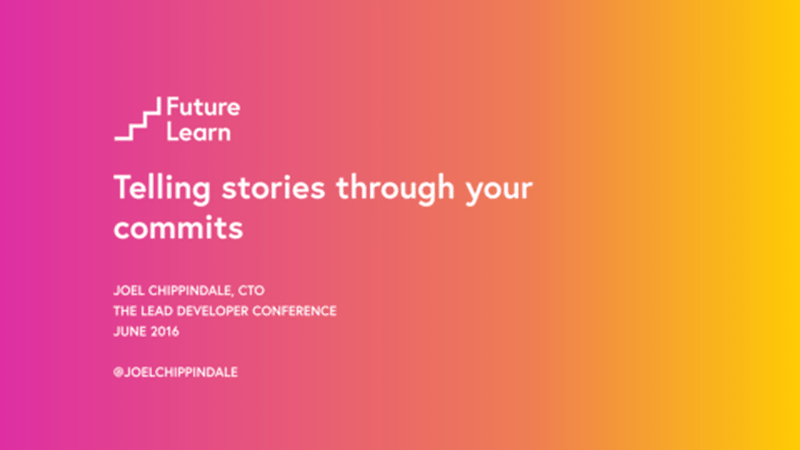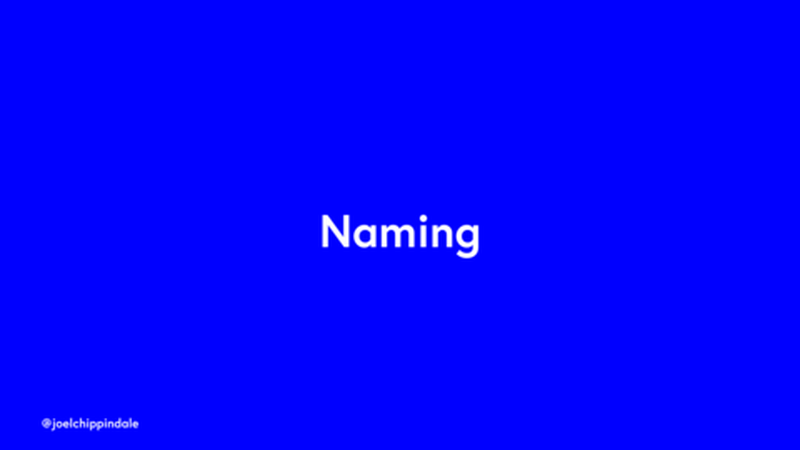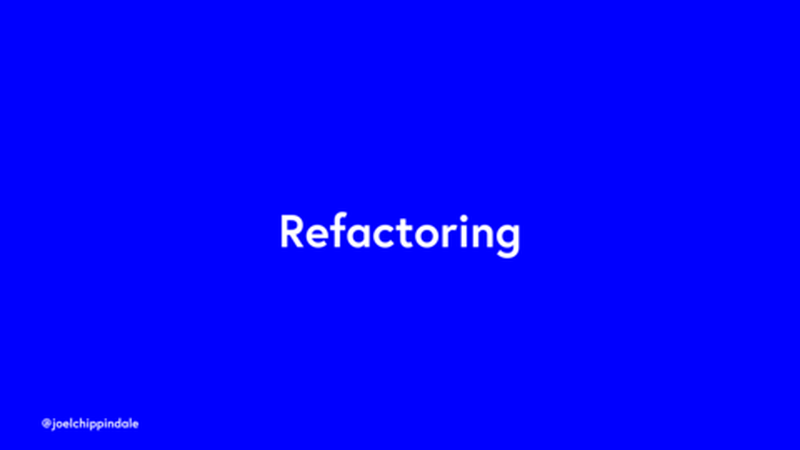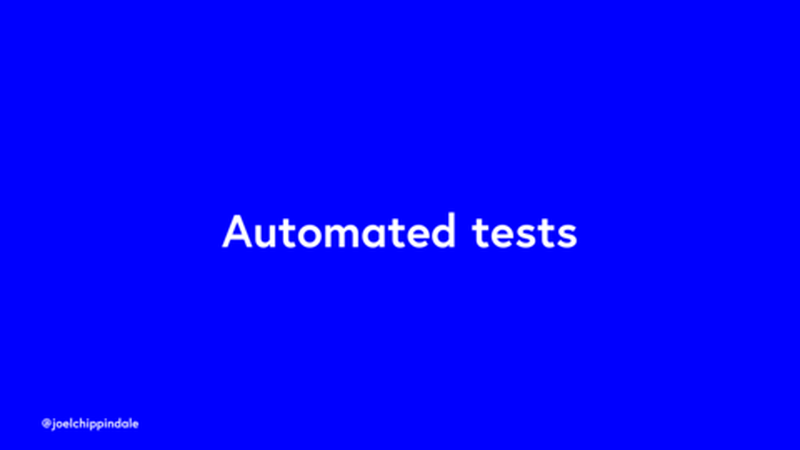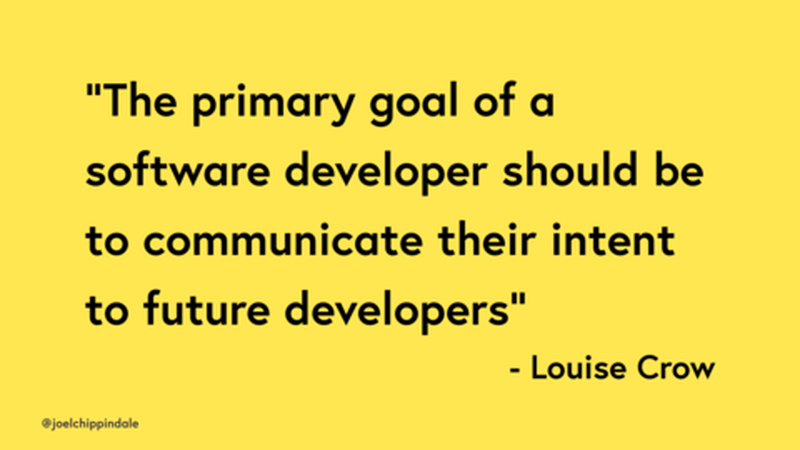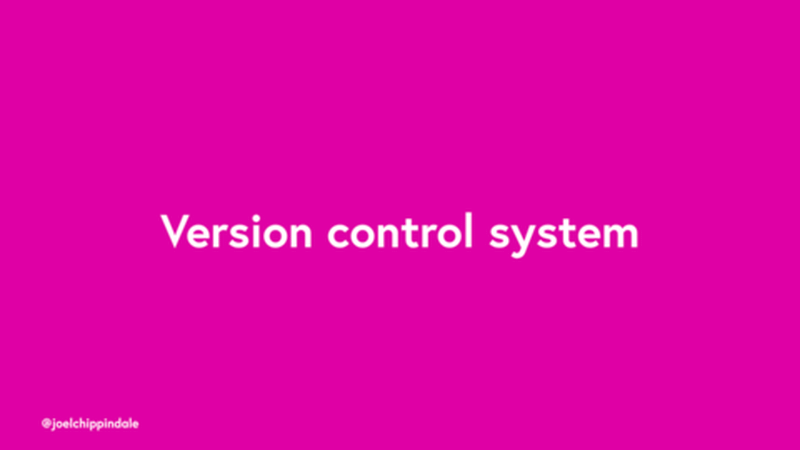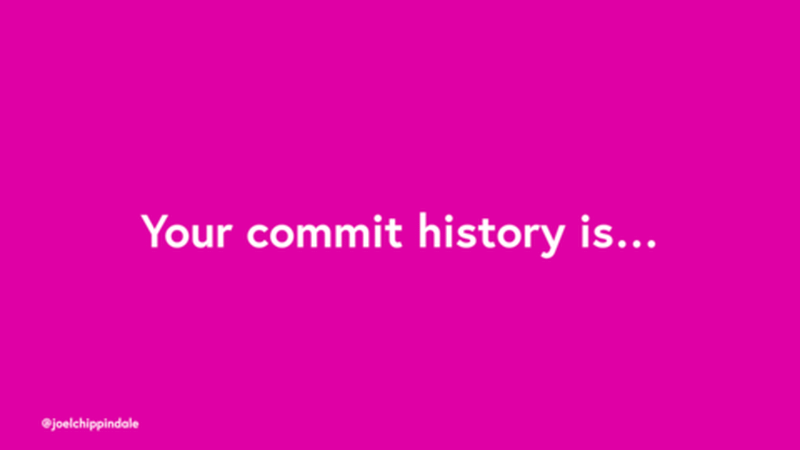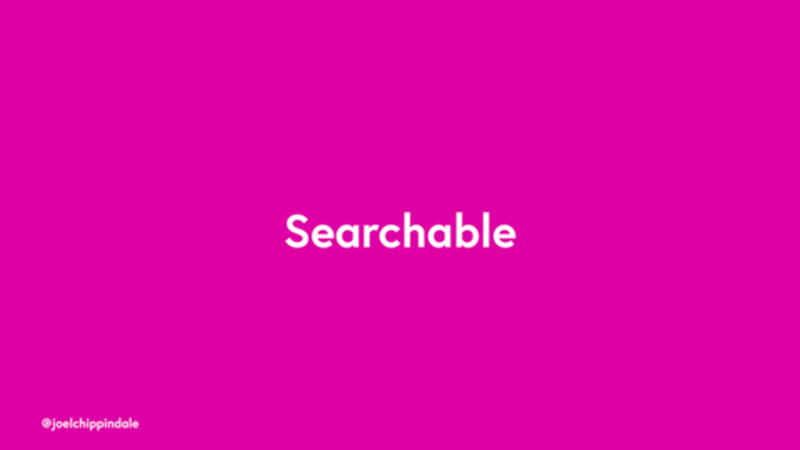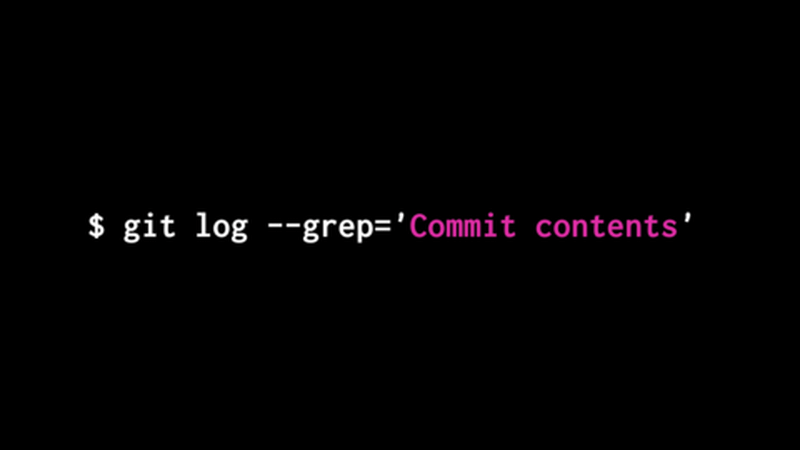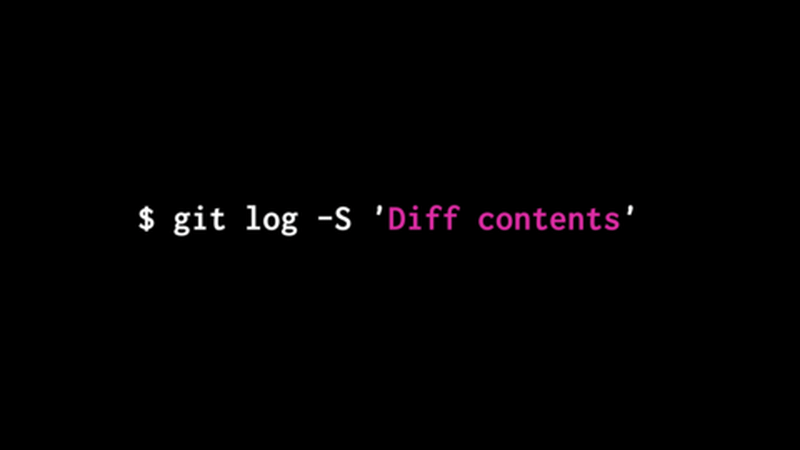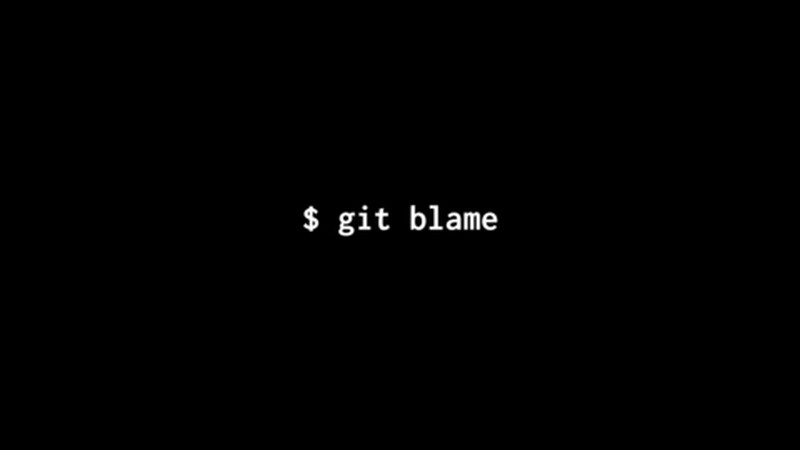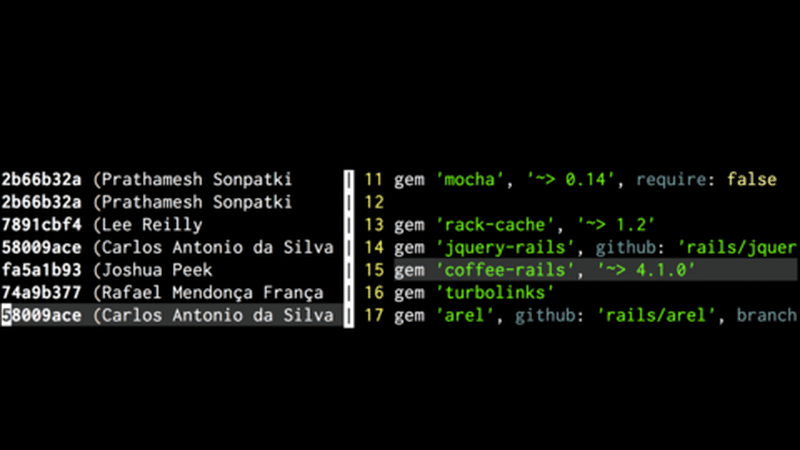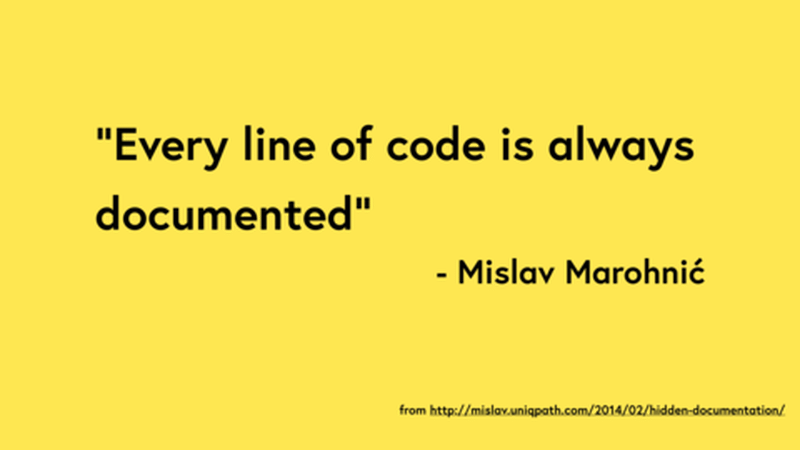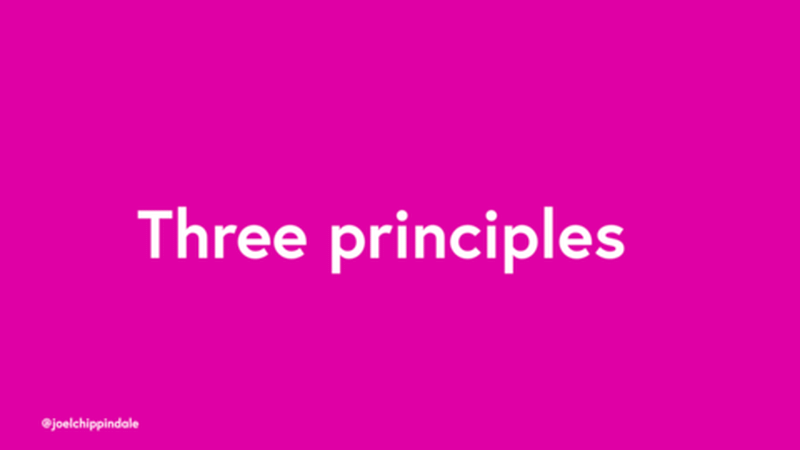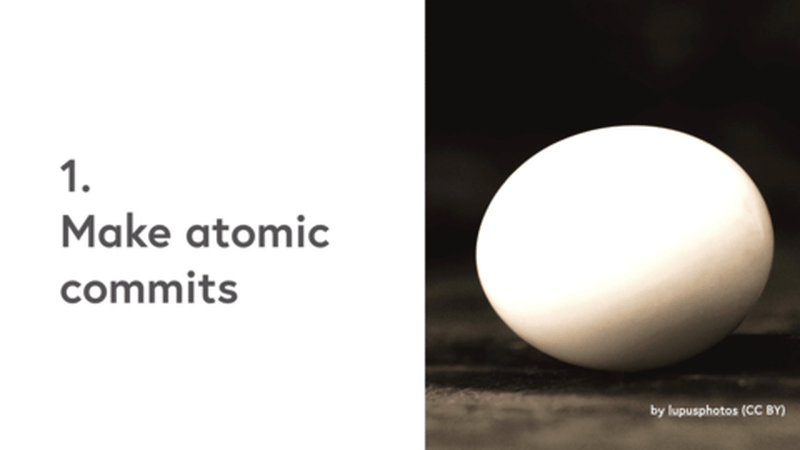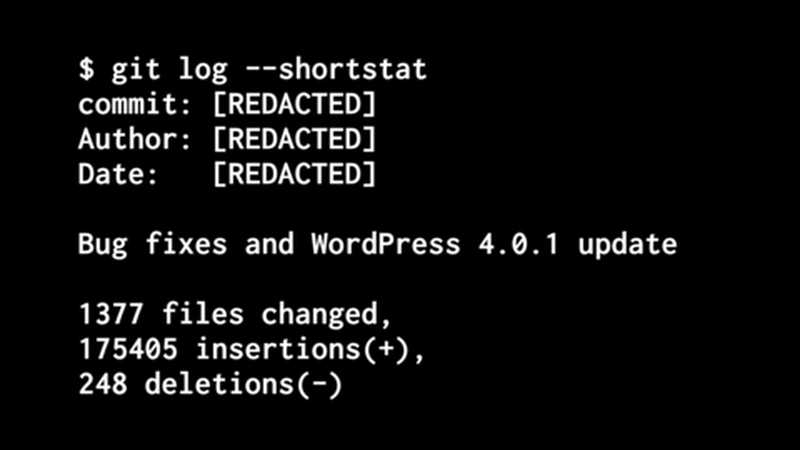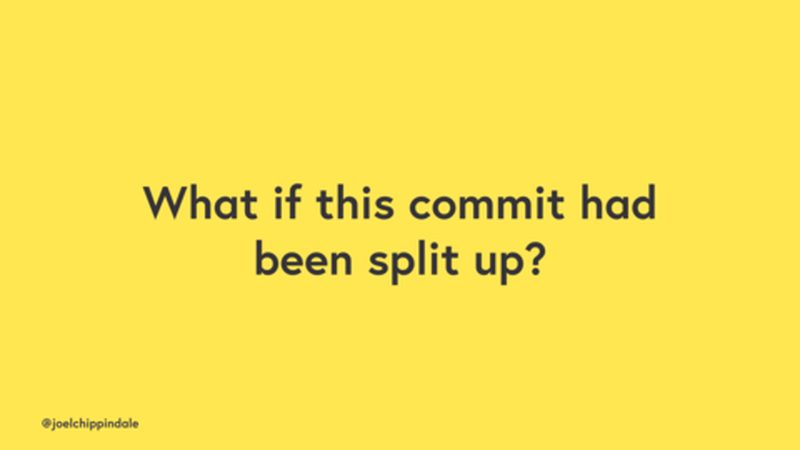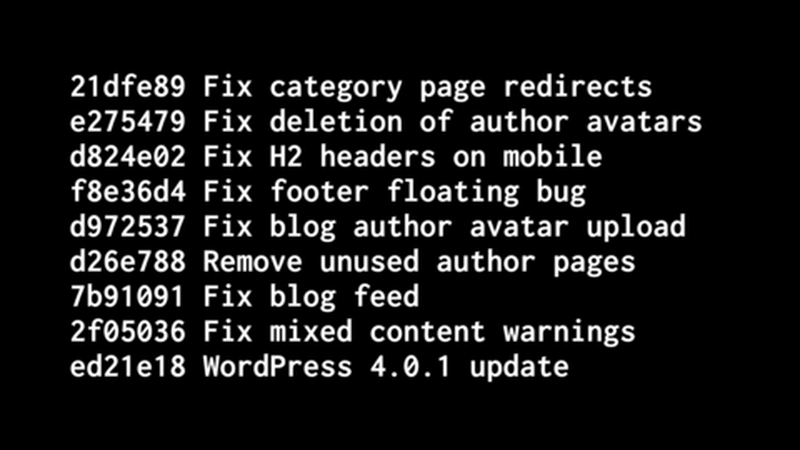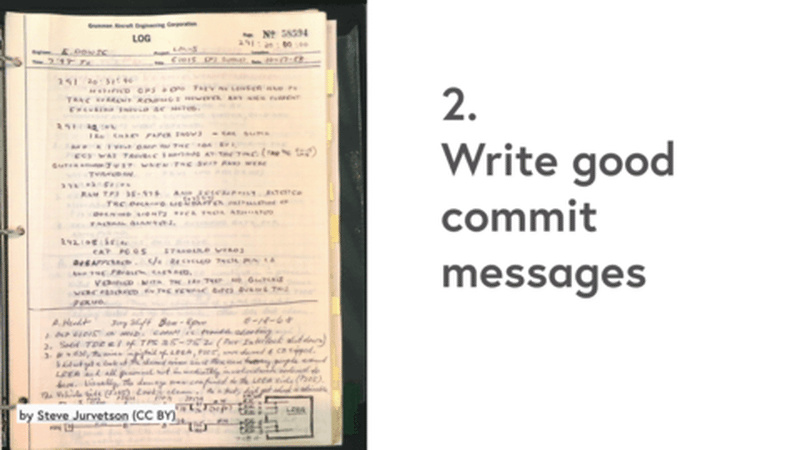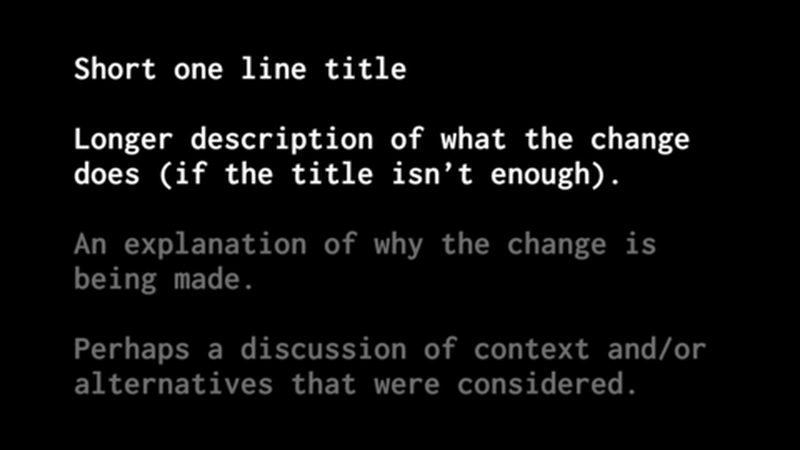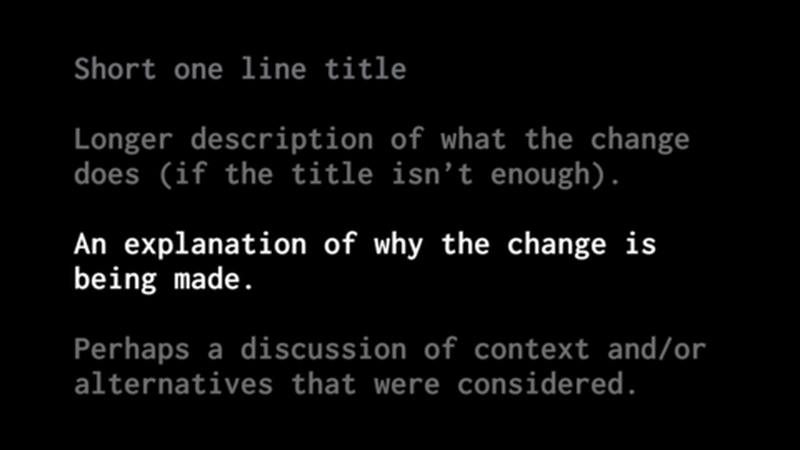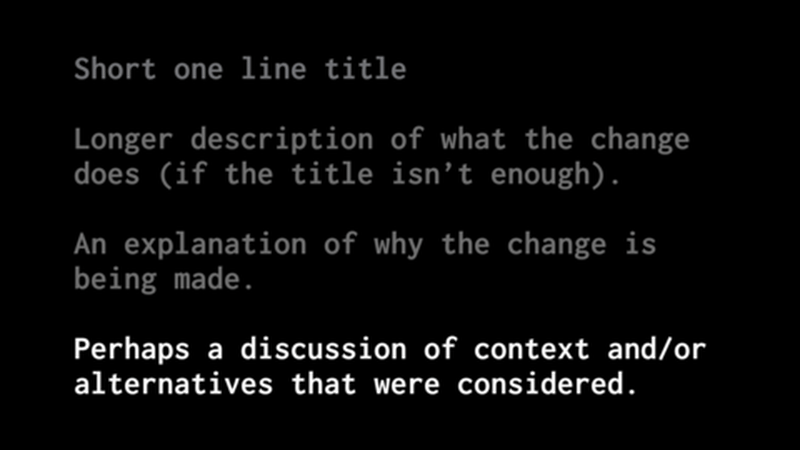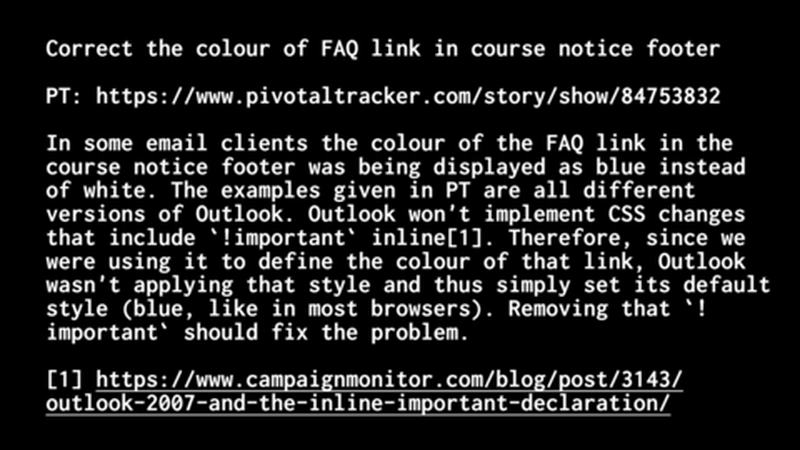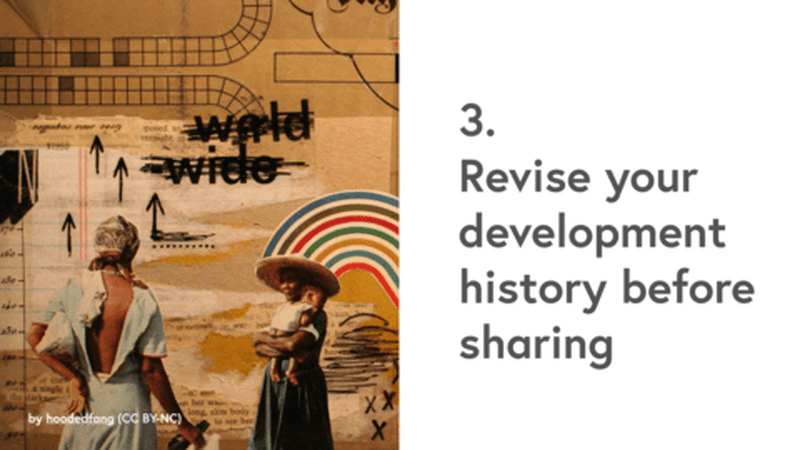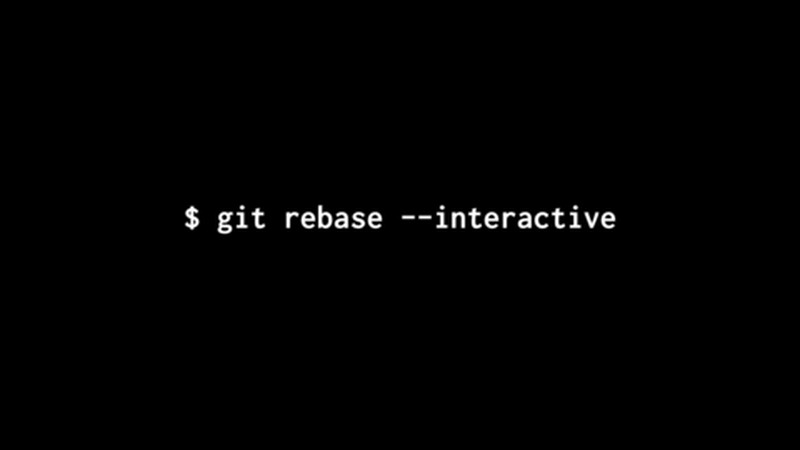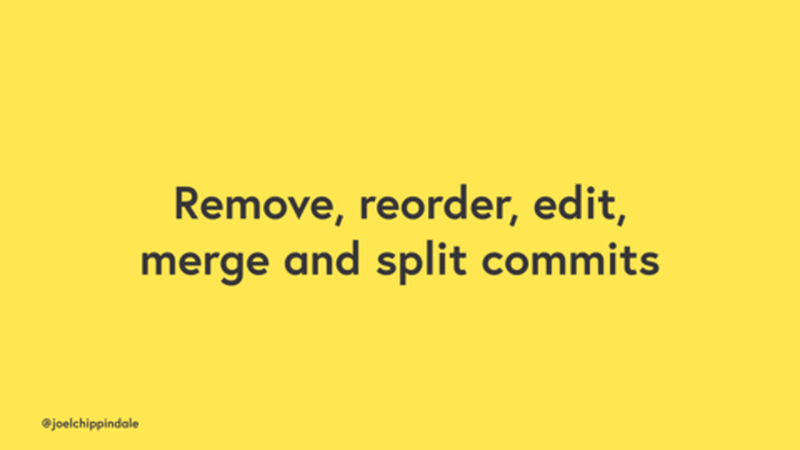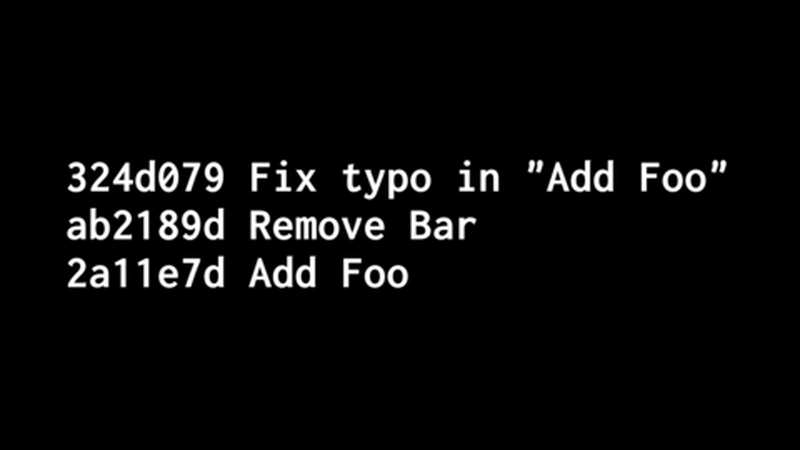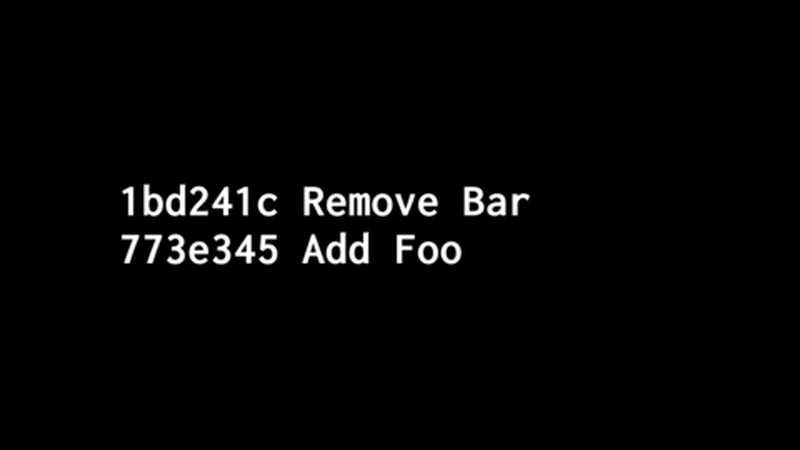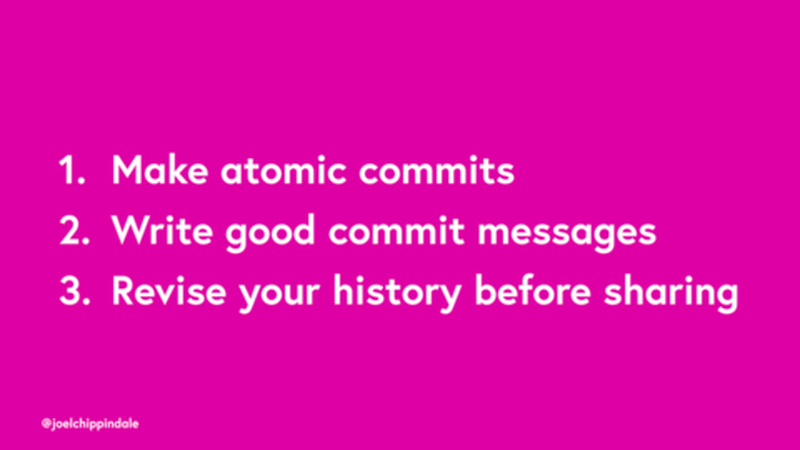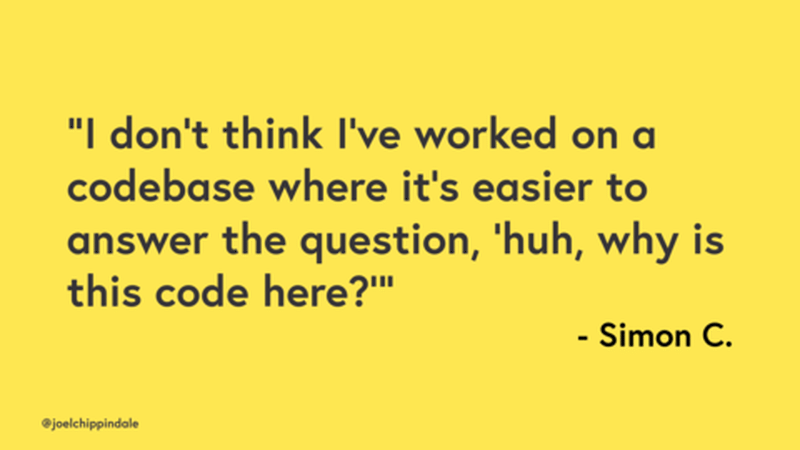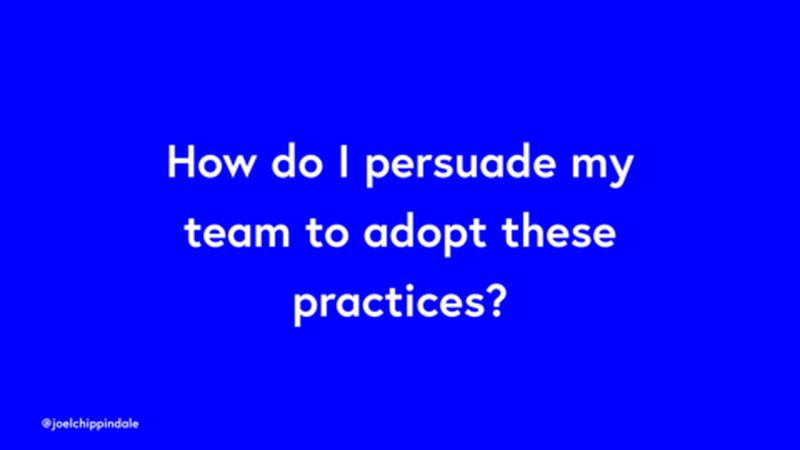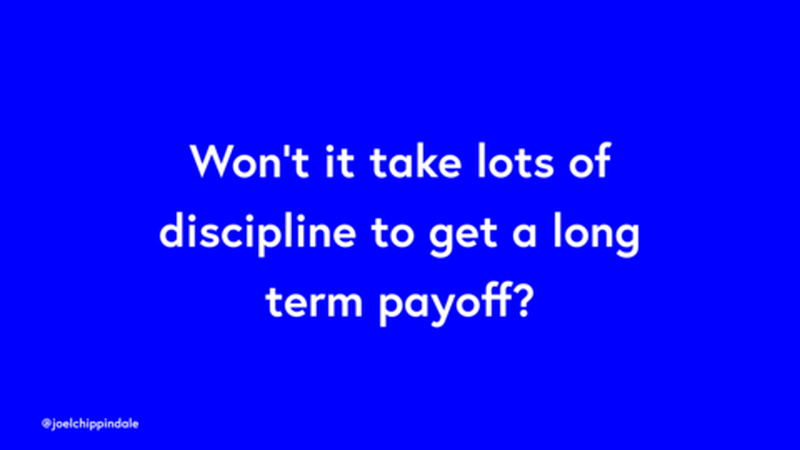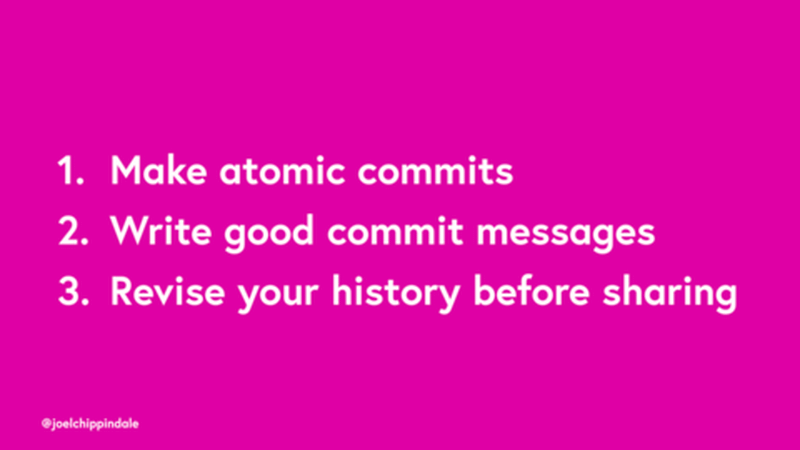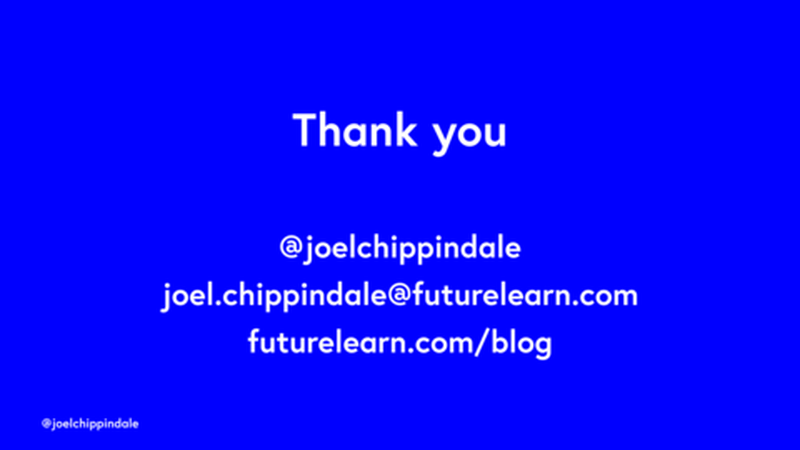This is a short talk about how you can use your source control commit
messages to keep track of the intent of your code changes and make it
easier to keep changing your project in future.
📄 Transcript
I am Joel Chippindale and I have been the CTO at FutureLearn for the
last few years and I am here to talk to you about telling stories
through your commits.
If we have a successful software development project then our key
challenge, as lead developers, is to manage complexity because projects
can get very complex very quickly even within quite small teams.
As lead developers we, and our teams, spend a lot of time thinking about
this. We think about the naming of methods and functions and variables
and…
we think about our code design.
We probably spend a lot of time refactoring code. Taking code that works
and making it simpler to understand.
And probably most of your teams are spending a good proportion of their
time writing automated tests and that allows your teams to have the
confidence to keep changing the software but also helps to document what
the code is supposed to do.
All these tools and techniques help communicate the intent of our
software and if we want to keep changing it we need to understand this
intent.
There is one tool that we under utilise in our communities for
communicating our intent and that is our version control system. All the
examples in this talk use git but the principles apply to whatever
system you are using.
Our commit history has some very special properties which make it
particularly useful for documenting intent.
It is always up to date and this almost certainly not true of most of
the documentation you have, perhaps in a wiki or even in code comments.
And, this may come as a surprise to some of you, it is searchable. Git
doesn’t make this obvious so here are some commands that you may find
useful.
You can search all the contents of all your commit messages.
You can search all the contents of all the code changes in your commits.
And you can find out where each line of code was last changed…
…giving you output like this.
It is these properties that allow Mislav Marahonić to say that, “Every
line of code is always documented”. If every line of code is documented
how do we make sure that this documentation tells a useful story to us
and our teams about that line of code?
I will share 3 principles with that will help you with this.
Firstly and most importantly make atomic commits. Make your commits
about a single change to your code base.
To illustrate why this is important I am going to share a git horror
story with you. This is from a project which I am responsible for. Bug
fixes? Which ones? How many? We have no idea. And a Wordpress update.
Those of you who are laughing are probably doing so because there are
175 thousand lines of code changes in this commit. Reverse engineering
this commit to find out what happened is very hard.
Let us imagine an alternate history where this commit had been split
into atomic commits.
Here we might have a Wordpress update commit containing the vast
majority of those 175k lines of changes and then 8 separate commits each
one about a single bug which is easy to understand.
When I talk about this, I am often asked how big an atomic commit should
be? In our industry we generally make our commits too big so it is worth
thinking about a minimum viable commit. What’s the smallest useful
change that you can make to your codebase?
Another useful rule of thumb is to avoid needing ‘and’ in your commit
messages. If you did ‘A’ and ‘B’ maybe they are two separate changes.
Second principle: write good commit messages.
That’s very easy for me to say so I will take you through a template to
give you more of an idea of what I mean.
Short one line title because you view your commits in lists and a longer
description if you need it.
An explanation of why the change is being made. If people want to know
how they can change this in future then they need to know what the
intention of this change was.
Lastly, when you make this commit, you know more about why you are
making this change and how you are fixing or improving this thing than
anyone else ever will and so it can be useful to outline some of the
context and alternative approaches considered.
To make this more concrete, here is an example of a commit message from
one of the other projects I am responsible for. You can see the one line
title, you can see a link to our bug tracking system, you can see an
explanation of the quirks of Outlook and why we are making this
particular change and a link to a blog post which explains more about
the problem. This is gold dust for people going back and trying to work
out why the CSS in our project is in the particular state it is in.
Third principle: revise your development history before sharing. We all
know that once commits are on master, or once they are deployed, you
don’t want to change them out from underneath people. But, in your
development branches, it can be much more useful if they tell a story
about what you intended to do instead of a blow by blow account of all
the missteps you took along the way.
There’s a tool for this, git rebase interactive…
…and this allows you to remove, reorder, edit, merge and split
commits. Essentially with this tool your development branches are
infinitely malleable.
To give you a quick example. Imagine I have added Foo and made a commit,
removed Bar and made a commit and then I have spotted a typo in the
first commit so I make a new commit to fix the typo. That’s just noise
for other people. No one cares about the fact that I didn’t get the
first commit right first time.
We can use git rebase interactive to merge the first and third commits
and tell a simpler story about what we are trying to do.
So three principles. 1. Make atomic commits. 2. Write good commit
messages and 3. Revise your development history before sharing
This is a quote from someone who joined our team recently which I hope
will help persuade you of the benefits of taking this approach.
Perhaps you are sitting here, as lead developers, thinking this sounds
like a really good idea. How am I going to take this back to my team on
Monday? How am I going to persuade them to adopt these practices that
seem like they have pay off months or even years down the line perhaps
for other developers on the team?
Won’t it take a huge amount of discipline?
I think the key is that all these practices make things simpler for
individual developers in your team right now.
Let’s go back over the principles.
Make atomic commits
This is about making sure that you are making one change at a time to
your code. This makes it simpler to work on.
Write good commit messages
If you can write down what you are trying to do in the particular change
that you are making then you are half way there already and it is a
really valuable discipline for you and your teams to get into.
Revise your history before sharing
If your development branch tells a good story about what you did then it
is easier for you to understand what you did and whether it solves the
problem you had and also it is easier to share with others, perhaps in a
pull request, to get feedback. All these practices making things easier
now for your teams.
👏 Thanks
Thanks to my teams at FutureLearn and Econsultancy for helping develop
and road test these practices on our projects.
📊 Slides
Download the slides
Other versions of this talk
Further reading and watching
Reactions
This may be the best guidance I've seen anywhere on writing a really good commit history. My ideal commit combines code changes, test changes, related documentation updates and some background info in the commit, plus a link to the issue tracker
Simon Willison
Fantastic, succinct source control presentation from @joelchippindale #leaddev
@psyked
It's got to that time where I end up sharing @joelchippindale's excellent Telling stories talk with my co-workers again. Let's just cut to the chase and make this required viewing for everyone intending to write code with other people pls. thx.
Matthew Valentine-House
I really have taken @joelchippindale’s commit message recommendations — www.slideshare.net/joelchippindale/telling-stories... — to heart: github.com/altmetric/embiggen/commit/f7648a9c9c9ea...
Paul Mucur
@joelchippindale since your talk at @lrug I've been learning lots more Git. Proper commits, using rebase -i, squashing and more. Thank you!
@adrjohnston
Absolutely loved this talk. It amazed me how much information he was able to cram in a relatively short talk.
Tim Schraepen
. . . . . . .